

12-month device warranty
No contract or monthly fees

12-month warranty period
Accepts a wide range of networks

Accepts all payment types
Track payments and sales in one place
As card payments are the most popular way for consumers to make transactions, it has become crucial for businesses to choose a card payment machine that best suits their needs.
With a vast range of different sizes, shapes and features available, there are specific machines designed for various types of businesses. In this guide, we’ll help you select the best card machine for your business.
What are card payment machines?
Card payment machines, sometimes referred to as card readers, are devices that allow you to accept credit and debit card payments via chip and PIN or contactless methods. They might also be able to accept payments using a smartphone or mobile device.
With society moving toward a cashless environment, card payment machines have become an indispensable tool for businesses. And as their popularity rises, there are an increasing number of card machines for businesses to choose from. Different card readers come with various features, fees, and upfront costs, so it’s essential to compare options carefully to find the right one for your business.
What are the different types of card payment machines?
There are 3 main types of card payment machines – countertop, portable and mobile. Depending on the size of your business, whether you’re a small pop-up shop or a larger restaurant chain, there are different types of card machines designed for your needs.
Countertop card payment machines are for use at till points in stores and are best suited for businesses with fixed payment points, such as small retailers. They are not portable, but they usually have good connectivity. They can accept both chip and PIN and contactless card payments as well as payments through Apple Pay, Google Pay and Samsung Pay.
Portable card payment machines are designed for businesses with multiple points of sale and enable you to take the card reader directly to the customer. This can make them ideal for restaurants and cafes. Portable card readers use Wi-Fi technology to process payments, and both chip and PIN and contactless transactions can be carried out.
Mobile card readers are small, battery-powered devices and use GPRS technology to process payments so that you can take card payments wherever you happen to be. They come with a built-in SIM card and can process both chip and PIN and contactless transactions. Because of their ease of use and portability, they are ideal for pop-up stores, tradespeople and markets.
How do card readers work?
Card readers work by extracting information from a customer’s debit or credit card, either when the card is inserted into the machine or tapped against the terminal (for contactless payments). This information is transmitted to the payment processor and information is collected from the customer’s bank. If there are sufficient funds in the account, the transaction will be approved.
The customer’s bank then puts a hold on those funds and the transaction is marked as pending. Over the next few days, the funds are moved across to the merchant’s bank account, processed and deposited into the account.

Why should my business get a card reader?
According to UK Finance, contactless payments accounted for 38% of all transactions in the UK in 2023, marking a significant increase from 19% in 2019. This highlights the growing importance of businesses being equipped to accept card payments to avoid missing out on sales.
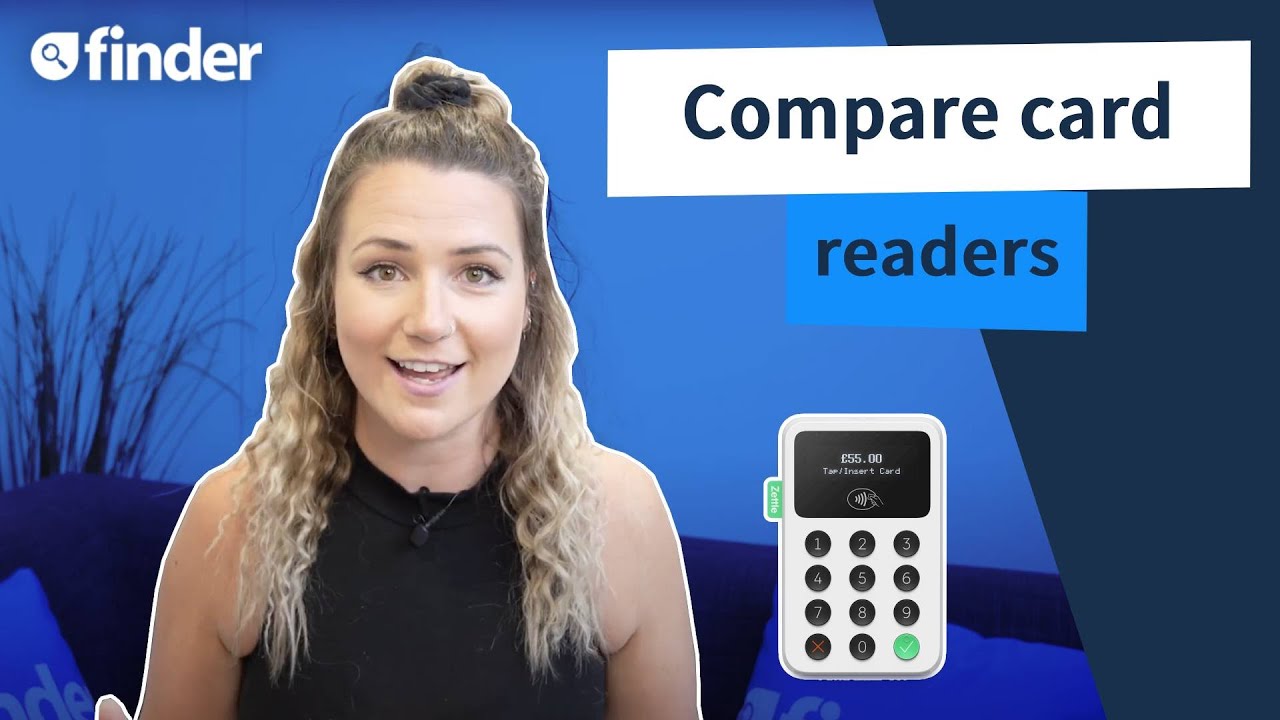
UK card readers
Below is a list of some of the best UK card reader providers available:
Revolut
As with most card readers, the Revolut point of sale terminal accepts instant and secure transactions whether they’re made using debit cards, credit cards or contactless payment methods. According to Revolut, the Revolut Reader can take payments in “under 5 seconds” and with it’s competively low transaction fees, what’s there not to like? Well if your customers favour American Express, you might want to consider a different machine, as the Revolut Reader does not currently support payments from Amex cards.
Tide
Small business specialist Tide offers a standard and a premium card reader. In both cases pricing is per-transaction – there’s no monthly fee or ongoing contract to worry about. Amex support is unavailable as yet. Keep an eye out for the super-appealing welcome offers Tide periodically offers on its products for small businesses.
Barclaycard
The Barclaycard Anywhere card reader enables you to take credit, debit and digital payments in-store or on the move. It comes with a pay-as-you-go contract and a one-off rental fee of £29 plus VAT. It has a transaction fee of .
You’ll be able to manage payments in real-time with the Barclaycard Anywhere app on your mobile device, and you can then connect your card reader via Bluetooth. The app allows users to export data to make accounting easier, check sales, issue e-receipts and give refunds from your online dashboard, as well as add multiple users on a single account.
The Barclaycard Flex card reader has a monthly rental fee of £15 plus VAT and comes with an 18 months contract. Start-ups and small businesses that take lower volume or low-value transactions will be charged a 1.6% fee for each transaction. Bigger businesses that take high volume or high-value transactions will have a variable monthly cost per transaction and a personalised pricing plan.
SumUp
SumUp has 3 different types of card reader. They come at different costs but all have a transaction fee of £1.69.
SumUp Air and SumUp Air and Cradle are the most compact, and the cheapest options at £25 and £44, respectively. Both work together with the free SumUp app and both connect via Bluetooth to your smartphone or tablet. SumUp Air can be a good option for businesses in-store and on-the-go for deliveries.
SumUp Solo is a standalone device with a touchscreen interface and comes at a cost of £79. It works with Wi-Fi and also has free unlimited mobile data with a built-in SIM card. In addition, it comes with a charging station to keep your card reader constantly charged.
Finally, SumUp 3G and Printer costs £129 and works without a smartphone. It comes with a built-in SIM card and free unlimited mobile data and Wi-Fi connectivity. It can also print receipts and the printer functions as a charging base.
Square
Square’s card reader accepts chip and PIN cards, contactless cards, Apple Pay and Google Pay, and it connects wirelessly. Its compact nature makes it easy for transactions on-the-go, and the app enables you to enter sales quickly and have access to real-time inventory and reporting. Square Terminal is a larger device that enables you to take payments and print receipts. It is also portable and includes a powerful battery, allowing you to take payments anywhere in your store or restaurant.
Zettle
The Zettle Card Reader 2 is a straightforward device that costs just £49, plus VAT. There is also a £1.75 transaction fee. When paired with one of Zettle’s point of sale apps, the reader accepts all credit cards and contactless payments and can be set up quickly. You’ll also be able to send digital receipts, send online invoices and issue full or partial refunds. It also enables you to track staff productivity.
The Zettle Terminal is a larger device than the Zettle Card Reader 2 and allows you to add a receipt printer and docking station if needed, making it a good choice for stores and restaurants with a professional workstation. It comes at a cost of £149 plus VAT and has a £1.75 transaction fee.
takepayments
There are a number of different card readers to choose from with takepayments. All of them come with 12-month contracts and no set-up fees, but prices are personalised depending on your requirements.
- The touchscreen card machine has, as the name suggests, a touchscreen for ease of use and enables you to add up to 6 users.
- The countertop card machine is ideal for those who need to take payments behind a till or reception point. It plugs directly into your broadband or phone line.
- The portable card machine uses wireless Bluetooth technology so that you can take payments at the table. It’s small and light and has a long-lasting battery.
- The mobile card machine uses 3G to connect to a GPRS signal via a SIM card so that you can accept card payments anytime, anywhere. It’s light and portable and has an integrated printer.
There’s also takepaymentsplus, which costs £25 a month and allows you to access real-time reporting and accountancy-ready sales reports. It also gives you up-to-date reporting on the stock you sell.
Dojo
Dojo offers two types of card reader – the Dojo Go, which is a standalone, on-the-go device and the Dojo One, which is an integrated, countertop terminal. Both card machines cost between £15 and £20 per month, depending on your business’s annual card turnover, and have a variable transaction cost of 1.3% +3p to 2.3% +3p depending on card type and payment method.
Top 4 best mobile card readers for UK small businesses February 2026
The best mobile card reader for your small business will ultimately depend on how much you can afford to spend on a card reader and whether you’re happy to be tied into a contract. We’ve outlined some of our top choices for small businesses below:
Best for flexible connectivity
Barclaycard Payments Flex Mobile
£15
Monthly fees
18 months
Contract
700 sales
Battery life
No
Cashback
- Low monthly fee
- Flexible connectivity
- Accepts up to 700 sales a day
- Variable transaction fee
- 18 month contract
- Battery life
| Initial cost | £0 |
|---|---|
| Monthly fees | £15 |
| Contract | 18 months |
| Networks | Amex Visa Mastercard |
| Connectivity | SIM card Bluetooth WiFi |
| Payment method | Contactless Chip and Pin Magnetic swipe |
Best for battery life
Dojo Go (Fix plan)
1%
Transaction fee
£39.99
Monthly fees
1 month minimum
Contract
10 hours
Battery life
- Long-lasting battery
- 4G connectivity
- £20 monthly fee
- Transaction fees vary
| Initial cost | £0 |
|---|---|
| Monthly fees | £39.99 |
| Transaction fee | 1% |
| Contract | 1 month minimum |
| Networks | Amex Visa Mastercard |
| Connectivity | SIM card WiFi |
| Payment method | Contactless Chip and Pin Magnetic swipe |
Best for no monthly fees
Zettle Card Reader 2
1.75%
Transaction fee
£49
Initial cost
No contract
Contract
100 sales
Battery life
- No contract
- Pairs with mobile device
- Fixed transaction fee
- Suited for small businesses
- Higher transaction fee compared to others
| Initial cost | £49 |
|---|---|
| Monthly fees | £0 |
| Transaction fee | 1.75% |
| Contract | No contract |
| Networks | Amex Visa Mastercard |
| Connectivity | Bluetooth WiFi |
| Payment method | Contactless Chip and Pin |
Best for on-the-go sales
takepayments Mobile
12 month
Contract
All day
Battery life
No
Cashback
- No set-up fees
- Integrated printer
- Long lasting battery
- Prices vary
- 12 month contract
| Contract | 12 month |
|---|---|
| Networks | Amex Visa Mastercard |
| Connectivity | SIM card Bluetooth WiFi |
| Payment method | Contactless Chip and Pin |
How to choose the best card reader
To find the best card reader, follow the steps below:
- Work out what you need from a card reader. Think about whether you’ll need a card reader that’s portable – for example, if you run a cafe with tables outside or if you drive around to visit customers – or whether your business has a fixed payment point, in which case a countertop card reader would be suitable. Consider, too, whether you need one that allows you to print receipts and so on and whether you’re happy to be tied into a contract.
- Find the providers that offer the type of card reader you’re after. Next, take a look at the providers that offer the type of machine you need, including whether they can be linked to an app. Make sure the app offers everything you need it to – for example, if you can track your payments and send invoices. Check the battery life too.
- Compare different card machines. Once you’ve got your list of suitable providers, make sure you compare exactly what’s on offer and how much each one costs – both for the device itself and the transaction fees.
- Pick the card machine you want. Finally, once you’ve found the card machine you want, click through to apply online or give the provider a call to get your application up and running.
How to compare card reader machines
Fees and charges
Card machines feature a range of fees and charges. The size of your business and the volume of transactions typically made will alter what card reader will work best for you. For example, some payment machine platforms charge a higher transaction fee for a lower volume of sales. So if you are a small business looking for your best card machine, make sure you read the T&Cs before you commit.
Some of the most common fees include the following:
- Initial or monthly costs. There will usually be an upfront fee for buying the card reader outright or a monthly fee for renting it. Check whether VAT is included.
- Transaction costs. These can range between 1.6% and 2.5% and are charged each time a transaction is carried out.
- Card not present transaction costs. Some card readers might charge separate fees for transactions taken over the phone.
- Chargeback costs. You may have to pay a fee if a customer disputes a transaction and the card payment is returned.
- Refund costs. Some card readers will also charge you if you need to refund a customer for a purchase.
- Cancellation costs. If you’re signed up to a contract and want to get out of it early, there may be a fee to pay.
- Contract. Depending on the provider, you might be charged a monthly contract fee.
Features
- Connectivity. Check whether your card reader needs to be connected to a phone or tablet, whether it only uses Wi-Fi or whether it can also use GPRS technology.
- Payment methods. Check whether the card reader can take chip and PIN and contactless payments as well as Apple Pay, Samsung Pay and Google Pay.
- Settlement in working days. Check how soon the money from a transaction will reach your account. This is often between 1 and 3 working days.
- Battery life. How many transactions can the card reader carry out before needing to be recharged?
- Warranty period. Check whether it comes with a 12-month or 24-month warranty if there are any issues with the device.
- Money back guarantee. Will you get your money back if you’re not satisfied with your card reader? Check how long you have to return the device to qualify.
- Cashback. Some card reader providers offer benefits such as cashback, so factor this into your comparison.
Add-ons
- Printer. Some card readers come with an in-built printer, which can be handy for receipts.
- Barcode scanner. Consider whether your business would benefit from having a barcode scanner on the device.
- Dock. Check whether the device comes with a dock for easy charging.
Not all card readers accept American Express payments and those that do will often charge higher transaction fees. Make sure you consider this when comparing card readers for your business.”
Pros and cons of card readers
Pros
- Flexible pricing
- Different options available to suit your business needs
- Convenient for both you and your customers
- Immediate and secure transactions
Cons
- Fees can be high
- Delay in receiving funds compared to cash
Frequently asked questions
Sources
Read more on Card Readers
-
Compare the best mobile card readers
Learn more about how a mobile card reader could benefit your business.
-
Compare the best portable card machines
Discover more about how portable card machines work and whether they are right for your business.
-
Compare virtual terminals 2026
If your business needs to take payments over the phone or by email, a virtual terminal could provide the perfect solution.
-
Card machine fees and charges
We take a closer look at the different fees you face when you get a card machine for your business.
-
Compare myPOS card readers
Learn more about how myPOS card readers work.
-
Compare Stripe card readers
We compare Stripe’s full card reader range.
-
Compare Dojo card readers
Shorter contracts and affordable fees, start comparing Dojo Card readers for your business.
-
Compare takepayments card readers
Learn more about takepayments card readers to see if they are a good fit for your business
-
Compare SumUp card readers
In need of a card reader for your business and not sure where to start? Check out our review on the SumUp card machines.
-
Compare Square card readers
Find out how Square card readers work to see if they are right for you and your business.





